Smart and collaborative forms: optimize your business efficiency


Today, a digital form that only collects data no longer meets business requirements. In complex environments, where several teams interact in the same process, the real advantage is offered by an smart and collaborative form.
Areas such as production, quality, maintenance or logistics, among others, involve multiple actors: operators, supervisors, managers, external suppliers… and the lack of coordination among them can become a major obstacle to productivity.
For this reason, traditional forms are not enough. It is essential to have intelligent and collaborative forms that work as a bridge between the teams and the different phases of the processes.
When forms are actively integrated into workflows, they cease to be simple information collectors and become key tools for efficiency and coordination.
A smart form does not simply record data. Its advantages include:
If we also add collaboration, the potential of these forms increases exponentially.
As we explained in our post From Island to Continent: Centralize Information and Keep Your Team Connected with Smart Forms Software, smart forms software allows you to centralize information collected in the field and connect teams from the plant floor to the office. But for this connection to be effective, collaboration must be part of the design.
Thus, a collaborative smart form should include functionalities that facilitate the coordinated participation of several users:
With these functions, the form becomes a decision convergence point and an active element of the operational process.
When collaboration is not integrated, online forms lose effectiveness:
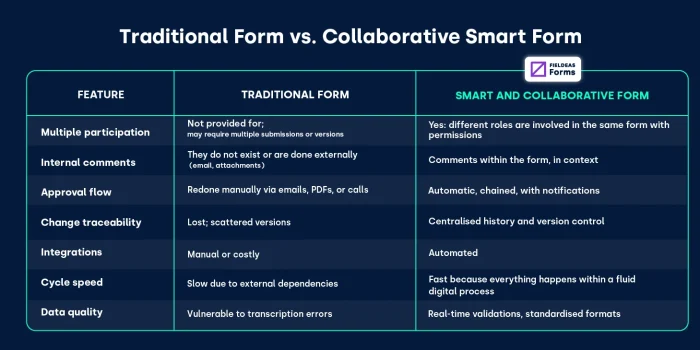
In an industrial plant, preventive maintenance and quality control of critical machinery can be managed as follows:
Traditional flow without collaboration:
This method is slow, error-prone and generates friction between teams.
The same form is used to coordinate, document and activate actions, without leaving the platform.
Adopting a collaborative smart form not only digitizes information capture, but boosts productivity and efficiency. Some essential steps when choosing digital forms software:
The form must adapt to your operation, not the other way around. Identify roles, stages, interdependencies and exceptions.
Prevents users from modifying information outside its scope; this maintains data integrity.
Use cases from your daily operation to help users learn and reduce initial errors.
Prioritize a maintenance or quality control process that presents frictions before extending to the entire operation.
Detect bottlenecks and adjust permissions, notifications or responsible parties as needed.
ERP, CMMS, MES… ensure that data flows automatically without manual intervention.
Closing time, reduction of rework or errors eliminated. Showing results consolidates the use of the system.
It seeks interoperability, offline operation, encryption, digital signatures and real-time operability.
Read our article Why choose FIELDEAS Forms digital forms software? to learn about all the functionalities of a smart forms solution.


17 Oct 2025
How to strengthen data security with digital forms

24 Oct 2025
Benefits of using FIELDEAS Forms digital forms software

31 Oct 2025
How digital forms drive sustainability in industry

07 Nov 2025
Measuring to improve: why your digital form needs KPIs